The downloadable Intelliprotector Client is an integral part of the Intelliprotector solution for software protection and license control. The client provides a compact interface for managing your software activation, registration, and license renewal and supports a set of flexible options for controlling the software monetization to meet the requirements of the software developer or software license owner on any scale. The most appealing feature of the Intelliprotector Client is that it implements software protection more effectively and easily than ever before!
Follow this link to download the Intelliprotector Client in order to start protecting your software today or proceed to the Demo page for becoming familiar with the Intelliprotector Client features.
How does it work?
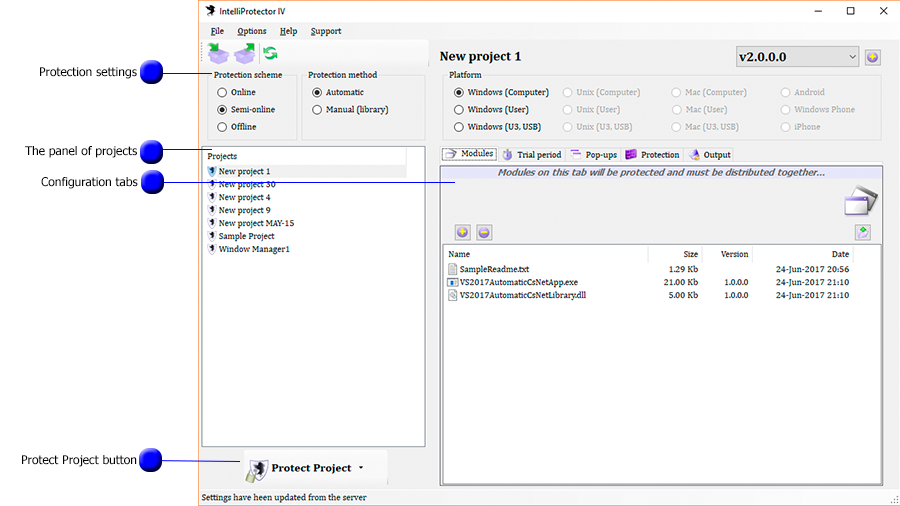
The Intelliprotector Client allows you to configure a range of settings for fine-tuning the protection scheme of your software. For example, you can select the various modes of product activation, license renewal, and registration. Additionally, there are special settings for controlling the software execution in various environments to protect it against reverse engineering.
Once the desired configuration is set and the protected modules are selected for the current active project – you have just to click the Protect Project button in order to start the encryption process. Now you can be rest assured that the strong encryption methods used by the Intelliprotector defense system prevent all kinds of reverse engineering as well as the casual copying of your product. Intelliprotector guarantees that you are provided with the total control of your software property licensing, registration, and monetization.
In addition, the Intelliprotector solution allows you to control the registration license codes and gather the statistics of software activations with the help of the intuitive Web-based control panel. The Web control panel supports the automatic blocking of license violators with unauthorized codes and controls the excess product download in accordance with the number of licenses etc. You can read in detail about using the Web control panel here.
The Intelliprotector features
The variety of protective features provided by the Intelliprotector Client allows you to configure any software distribution politics:
- Create time-limited and launch-limited trials
- Use the pop-up windows to control the software activation, registration, and license renewal.
- Select the protected modules for various distributable versions of your product: Pro, Lite, and Full.
Read more about the Intelliprotector Client features
here or proceed to the
Demo page to view the protection sample.