AlertPay is a payment processing service. It has two account types: Personal, Business. Business accounts are designed for people who run online businesses.
The benefits of Business account are many: accept credit card payments, manage multiple online businesses with one AlertPay account, work under one company name, built-in fraud protection.
To configure the IntelliProtector remote license code generator, please, follow the steps below.
1. Log-in Form
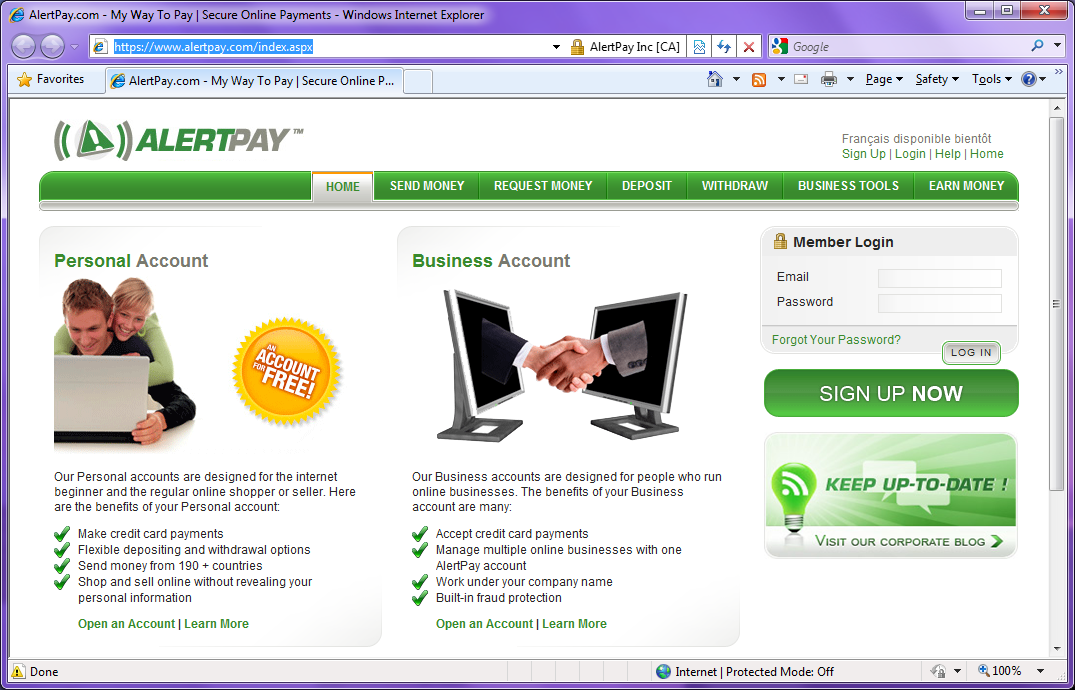
Please, log in to AlertPay control panel
2. Account page
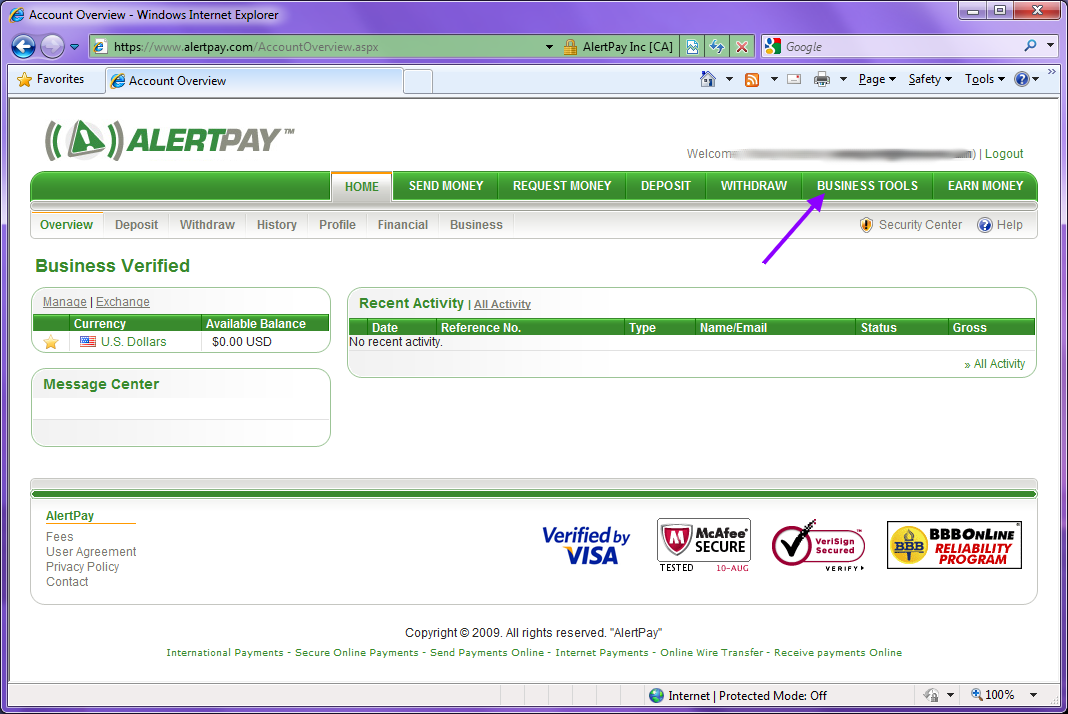
Go to Business Tools
3. Business Tools. IPN Setup
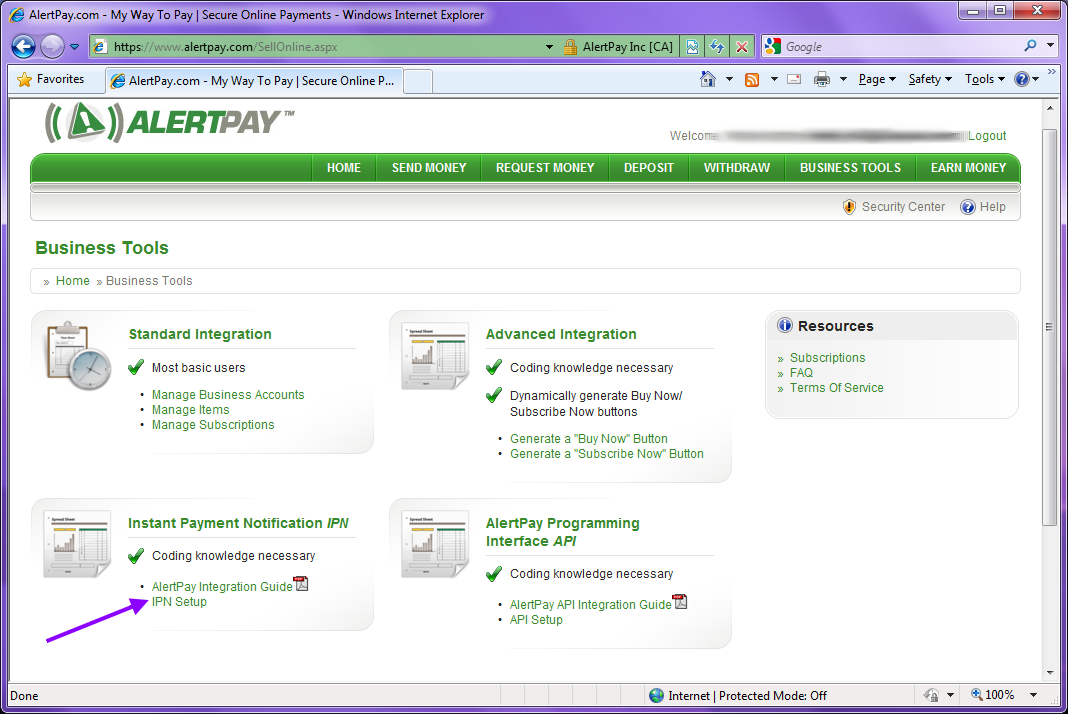
Click on the 'IPN Setup' link
4. IPN Setup
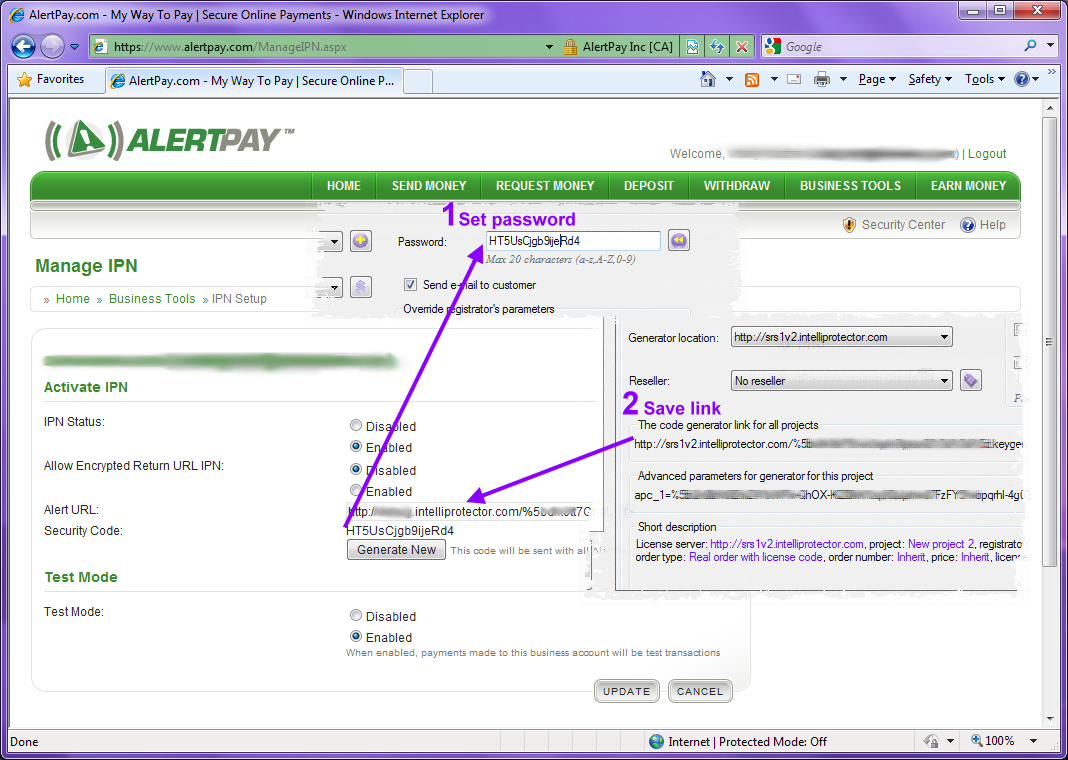
- Copy Security Code from AlertPay
- Paste it into the Password field in the license code generator (web control panel)
- Fill Alert URL field by the code generator link from the IntelliProtector
- Click on the Update button
5. Business Tools. Manage Items
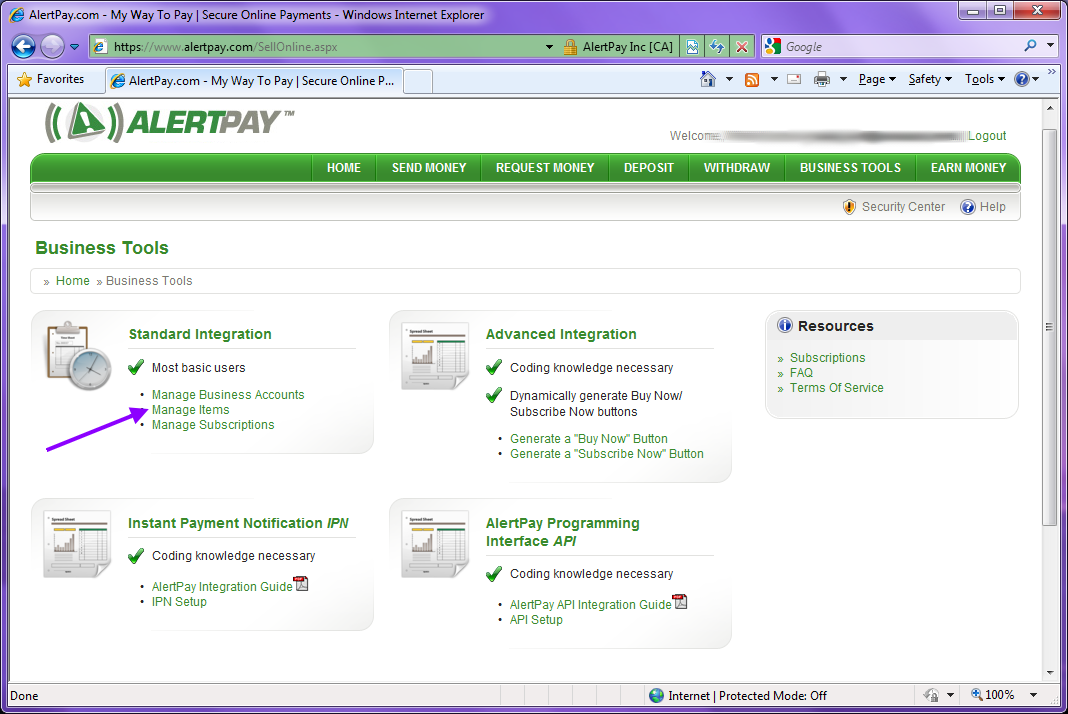
Click on the 'Manage Items' link
6. Business Items
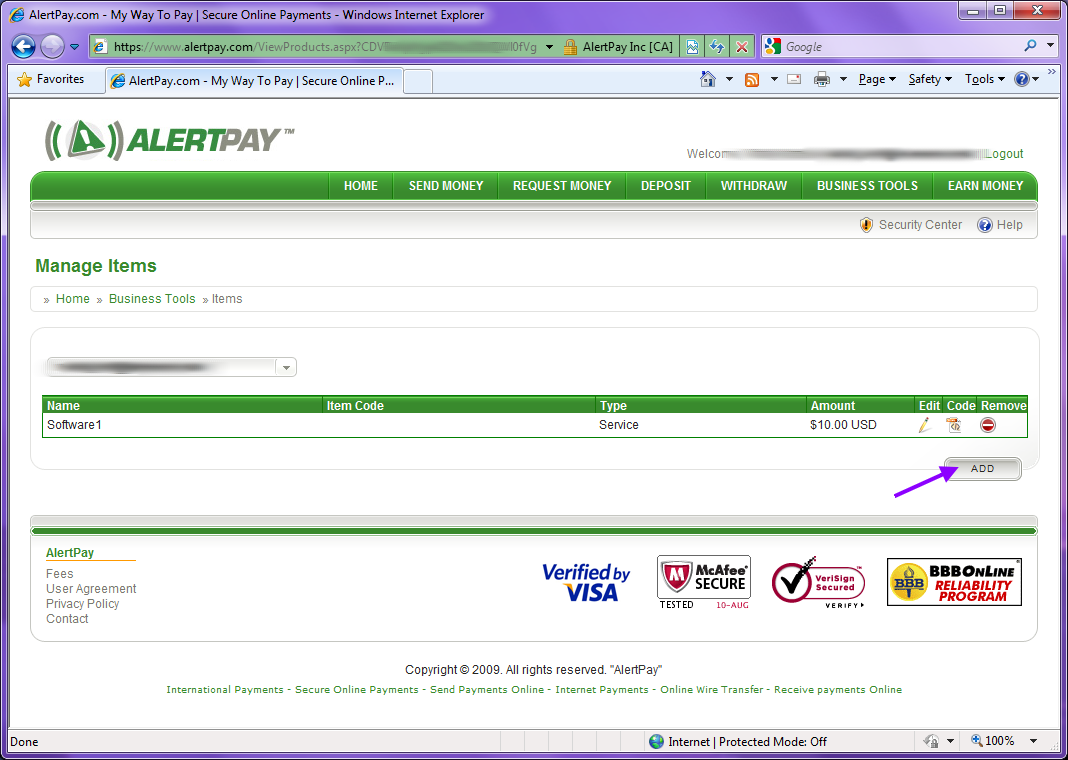
Add new 'Pay now button'
7. Add Item. Step 1
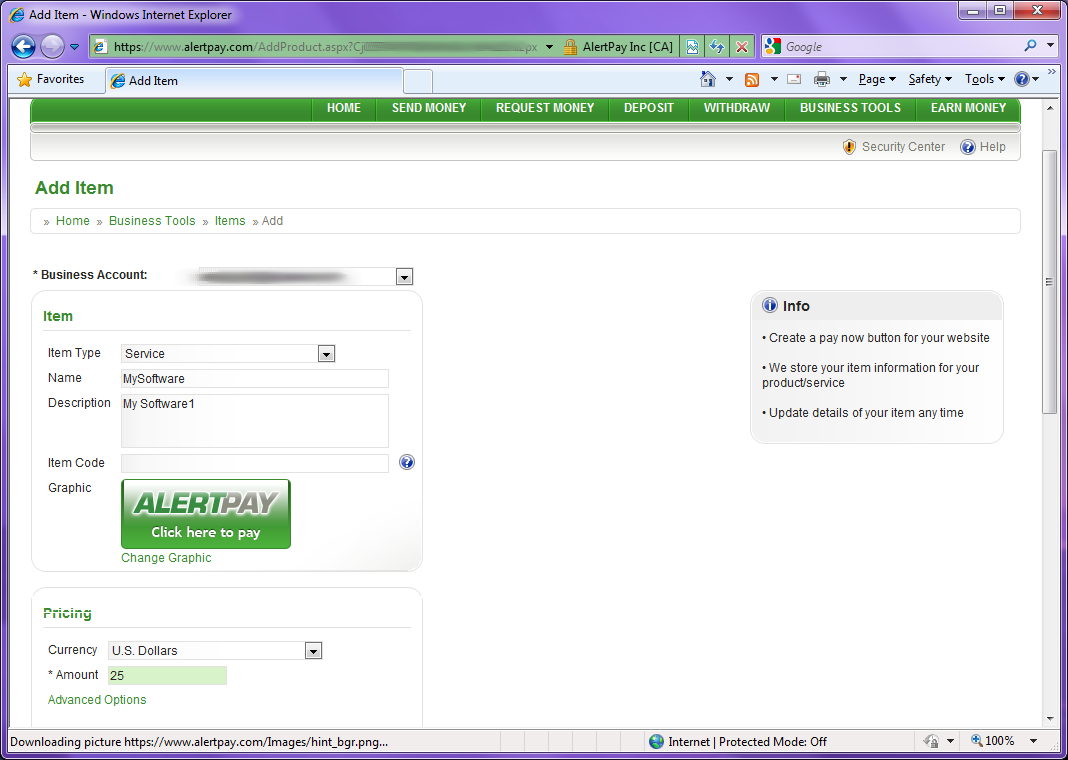
Please fill the required fields
8. Add Item. Step 2
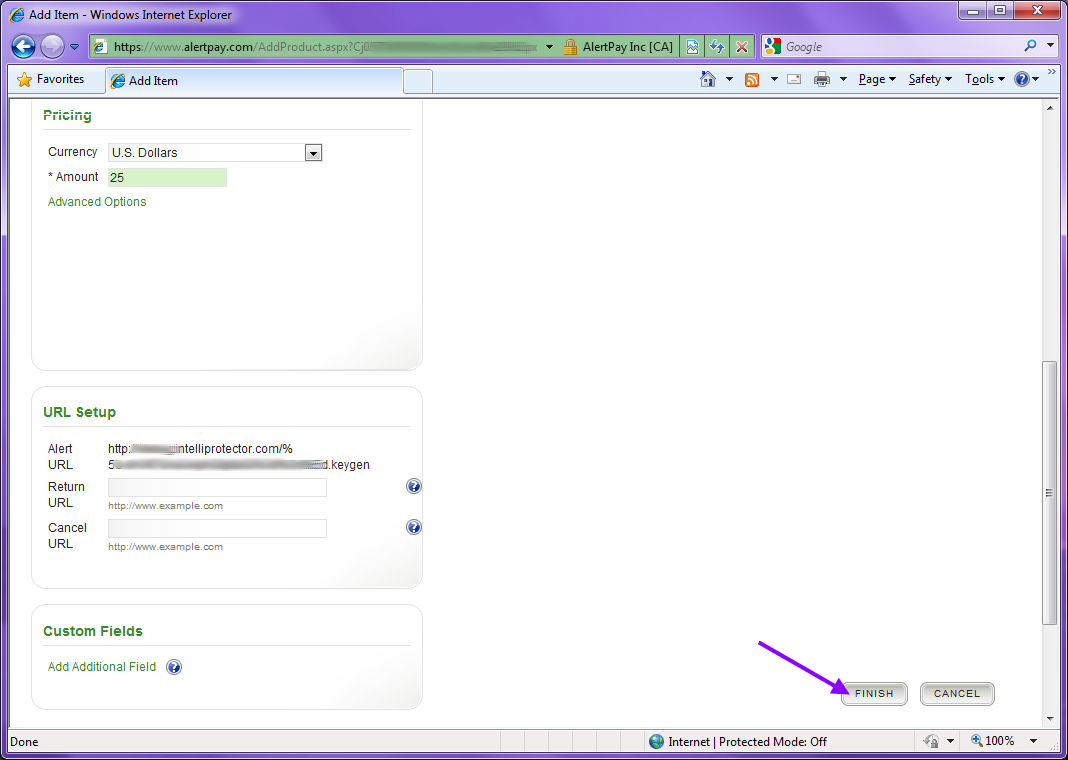
Click on the Finish button
9. Add Item. Step 3
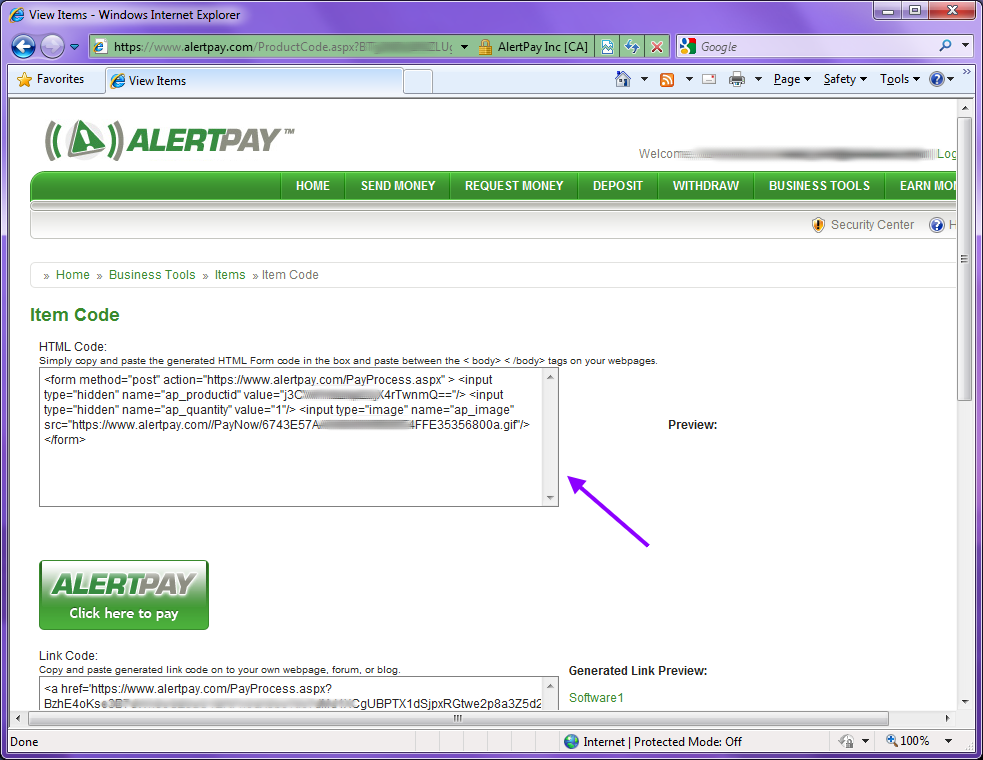
Your 'Pay now' button is available in the 'HTML Code' field, but this code is still not ready.
You should add an additional parameter (apc_1) to this code from the IntelliProtector. The sample is below.
10. Additional Parameter for Item Code
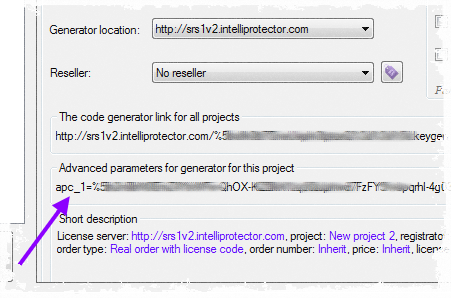
Add additional hidden input field with name 'apc_1' and with value from your IntelliProtector project (license code generator, web control panel).
1.<form method="post" action="https://www.alertpay.com/PayProcess.aspx">
2. <input type="hidden" name="ap_productid" value="j3C***********TwnmQ==" />
3. <input type="hidden" name="ap_quantity" value="1" />
4. <input type="hidden" name="apc_1" value="%5b2nBbN0E***********5d" />
5. <input type="image" name="ap_image" src="https://www.alertpay.com//PayNow/6743E57AA5***********35356800a.gif" />
6.</form>
Now your 'Pay now' button is ready and you can place it on your payment page.
Buyer will receive the license code by e-mail